Quick Links
Static forms are a mainstay of online interactions, but are they the most effective way to collect information from users? A surprising 27% of users abandon online forms due to length, highlighting a need for a more engaging solution. Enter conversational forms – a new wave of interactive forms designed to feel more like a conversation than a questionnaire.
These interactive forms lead to a more engaging and user-friendly experience that can dramatically boost your form conversion rates.
Conversational forms are a powerful tool in your marketing strategy arsenal. By prioritizing user-friendly form design, the form-filling process becomes more enjoyable and interactive, leading to significantly optimized form completion.
This means more users will start your forms and see them through to the finish, providing you with the valuable information you need.
What are conversational forms?
Conversational forms, also known as conversation-driven forms, are a new and innovative way to collect information from users.
Unlike traditional forms with long lists of questions, conversational forms ask questions one at a time, just like a conversation. This type of form feels less intimidating and more engaging for users.
Here’s how it works:
Imagine you want to collect lead information on your website. Instead of a static form asking for name, email, company, etc. all at once,
a conversational form might start by asking,
“Hi there! What’s your name?”
Based on the user’s answer, the form might then ask,
“Great to meet you, [Name]! What brings you to our website today?”
This back-and-forth continues until all the necessary information is collected.
Benefits of Conversational Forms
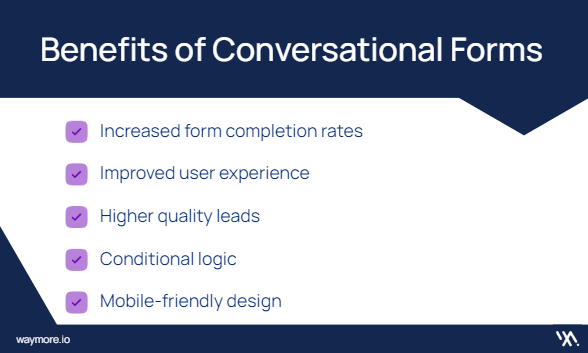
There are many advantages to using conversational forms:
Increased form completion rates
Conversational forms are more engaging and user-friendly than traditional forms, leading to a higher percentage of users completing the form.
Improved user experience
Conversational forms feel less like work and more like a conversation, creating a positive experience for users.
Higher quality leads
By asking questions one at a time, you can qualify leads more effectively and collect more accurate information.
Conditional logic
Conversational forms can dynamically change the flow of questions based on user responses, allowing for a more personalized experience. According to a study by Exploding Topics, 89% of marketers report that personalizing their marketing strategies leads to a positive return on investment (ROI). In other words, for almost 9 out of 10 marketers, personalizing their approach pays off!
Mobile-friendly design
Conversational forms are inherently mobile-friendly, making them ideal for users on smartphones and tablets.
How do conversational forms work?
Conversational forms are powered by advanced logic. They use a series of conditional statements to determine which question to ask next based on the user’s previous answers.
For example, if a user responds that they are interested in a specific product, the form might then ask questions about that product. This allows for a more dynamic and personalized experience.
Learn all about conversational form design in our latest blog post.
Use Cases for Conversational Forms
You can create conversational forms for a wide variety of purposes, including:
- Lead generation: Collect qualified leads from website visitors.
- Customer support: Provide a more interactive way for customers to get help.
- Event registration: Register users for events and collect additional information.
- Feedback surveys: Gather user feedback in a more engaging way.
- Product recommendations: Recommend products to users based on their needs. Learn how to create product recommendation forms in WayMore’s latest article.
- Appointment scheduling: Schedule appointments with users online.
- Bank forms: Conversational forms can simplify the process of filling out complex loan applications or bank forms by guiding users through each step in a clear and interactive way.
Conversational forms for lead generation are a particularly powerful use case. By engaging users in a conversation, you can collect more information about their needs and interests, leading to higher quality leads.
Examples of Conversational Forms
To get a better idea of how conversational forms work, here are a few examples:
- A website selling shoes might use a conversational form to ask users about their preferred style, size, and budget before recommending specific products.
- A software company might use a conversational form to qualify leads by asking about their industry and pain points.
- A doctor’s office might use a conversational form to allow patients to schedule appointments online and answer pre-screening questions.
By looking at examples of conversational forms, you can get inspiration for how to use them in your own business.
How to create conversational forms (no code needed!)
The good news is that you don’t need to be a programmer to create conversational forms. There are a number of no-code conversational form builders available that allow you to create these forms without any coding knowledge.
These no-code form building platforms offer user-friendly interfaces that allow you to drag and drop elements to create your form. They also typically offer a variety of features such as:
- Form customization tips to personalize the look and feel of your forms.
- Form engagement tactics to make your forms more engaging and interactive.
- Easy integrations with other marketing tools, such as your CRM or email marketing platform.
Here’s a step-by-step guide to create conversational forms:
Step 1. Choose Your Conversational Form Builder: Research and select a platform that aligns with your needs and budget, like WayMore which is among the top intuitive builders.
Step 2. Design Your Conversational Flow: Map out the question sequence using a clear and concise tone. Focus on asking one question at a time, just like a natural conversation.
Step 3. Leverage Conditional Logic: Personalize the customer experience by incorporating conditional logic. This allows the web form to adapt the question path based on user responses, making it more relevant and engaging.
Step 4. Craft Compelling Questions: Keep questions clear, concise, and avoid jargon. Use a conversational tone that feels friendly and approachable.
Step 5. Integrate with Marketing Tools: Connect your form with your CRM or email marketing platform to seamlessly transfer collected data.
Step 6. Choose Recipient for Follow-Up: Ensure submissions reach the right person for quick follow-up! Conversational form builders like WayMore allow you to set a specific email address to receive form submissions, streamlining your process.
Step 6. Test and Refine: Once your form is built, conduct A/B testing to optimize question flow, language, and design elements.
By following these steps and harnessing the power of no-code conversational form builders, you can unlock a new level of user engagement and data collection. Conversational forms transform static questionnaires into interactive experiences, ultimately propelling your overall form conversion strategies.
This approach not only increases completion rates but also fosters a more positive user experience, leading to valuable data that can inform your marketing efforts.
Ready to embrace the future of forms? No coding expertise required – simply leverage the power of no-code conversational form builders and watch your form conversion strategies soar.
Craft engaging forms in minutes with WayMore
Introducing WayMore, the simplest way to build conversational forms:
- User friendly drag-and-drop builder.
- Ready made templates.
- AI-powered form generation
- Real time insights.
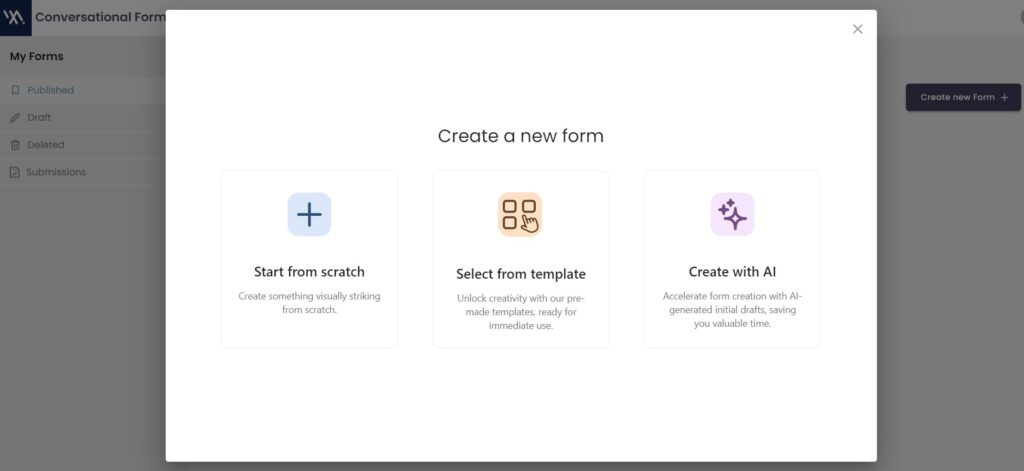
This user-friendly conversational form builder effortlessly boosts your form submissions.
Start your free trial today and begin creating awesome online forms without any coding. It’s super simple with lots of ways to personalize.
Conversational form best practices
Here are some best practices to follow when creating conversational forms:
- Keep it concise: Ask short, clear questions that are easy to understand.
- Use natural language: Avoid technical jargon and use language that your target audience understands.
- Offer clear instructions: Tell users what information you are collecting and how it will be used
Conclusion
Conversational forms represent a significant leap forward in form design. By providing a more engaging and user-friendly experience, they can dramatically improve your form completion rates and lead to a wider range of benefits for your business.
Creating conversational forms is easier than ever thanks to the availability of no-code form builders.
The best part? Creating conversational forms is easier than ever thanks to the availability of no-code form builders.
So why not replace those static forms and give conversational forms a try? You might be surprised at the results!
Curious to learn more? WayMore’s experts are ready to chat!
FAQs
Conversational forms are replacing the long lists of questions and present information one step at a time, mimicking a natural conversation. Imagine a friendly chat instead of a questionnaire! This makes them feel less intimidating and boosts user engagement, leading to higher completion rates.
Explore which form is right for you in our classic vs conversational forms blog post.
There are several advantages! Conversational forms can:
- Increase form completion rates by making the process more engaging and user-friendly.
- Improve the user experience by feeling less like work and fostering a positive interaction.
- Help gather higher quality leads by asking questions sequentially and allowing for better qualification.
- Personalize the experience thanks to conditional logic, adapting the question flow based on user responses.
- Offer a mobile-friendly design, perfect for users on smartphones and tablets.
Absolutely! The beauty of conversational forms lies in the availability of no-code form builders. These platforms offer user-friendly interfaces with drag-and-drop functionalities, allowing anyone to create these forms without needing programming knowledge.
Check out WayMore, which includes a friendly drag-and-drop builder, ready-made templates and AI form-generation.
The possibilities are vast! Conversational forms can be used for:
- Lead generation: Capture qualified leads from website visitors by engaging them in a conversation about their needs.
- Customer support: Provide a more interactive way for customers to get help by guiding them through troubleshooting or inquiries.
- Event registration: Streamline the event registration process by collecting necessary information in a conversational flow.
- Feedback surveys: Gather user feedback in a more engaging way, making it feel less like a chore.
- Product recommendations: Recommend products to users based on their preferences discovered through the conversation.
- Appointment scheduling: Schedule appointments online with ease by allowing users to choose their preferred time slots within a conversational flow.
You can see more conversational form examples in our latest blog post.
This blog post provides a helpful step-by-step guide to creating conversational forms! Here’s a quick summary:
- Choose a no-code conversational form builder that suits your needs.
- Design your conversational flow by mapping out the question sequence in a clear and concise tone, focusing on one question at a time.
- Leverage conditional logic to personalize the user experience by adapting the question path based on user responses.
- Craft compelling questions that are clear, concise, and avoid jargon. Use a friendly and approachable conversational tone.
- Integrate your form with marketing tools like your CRM or email marketing platform for seamless data transfer.
- Test and refine your form by conducting A/B testing to optimize the question flow, language, and design elements.
Curious to learn more? WayMore’s experts are ready to chat!




