Quick Links
In today’s digital world, many things are done electronically. This includes signing documents! Instead of a wet signature (using a pen on paper), you can use an electronic signature (e-signature).
E-signatures are just as valid as traditional signatures, but they offer many advantages like speed, convenience, and security.
So, how exactly do examples of electronic signatures work in practice? Let’s dive in!
What is an Electronic Signature?
An electronic signature (e-signature) is a digital representation of your signature that you use on electronic documents.
There are several types of electronic signatures, and we’ll explore some of the most common ones below
Examples of Electronic Signatures
There are many different ways to create an electronic signature. Here are some of the most common electronic signature examples you might encounter:
1. Typed Signature
This is the most simple electronic signature. You simply type your full name in a designated field on the document. Although it’s not the most secure option, people often use it for low-risk documents like terms of service agreements.
2. Scanned Signature
You can create a digital image of your wet signature by scanning a signed piece of paper. You can then insert this scanned image into the electronic document for your signature.
3. Clickwrap Agreement
This type of e-signature involves clicking a button that acknowledges you’ve read and agree to the terms of a document. You might see this when downloading software or using online services.
While convenient, clickwrap agreements often don’t require strong identification, so their legal weight can vary.
4. Drawn Signature
Some e-signature platforms allow you to draw your signature on a touchscreen device or using a mouse. This process generates a digital version of your wet signature that you can place on the document.
5. Digital Signature
This is a more advanced electronic signature that uses cryptography to ensure the authenticity and integrity of the document. Digital signatures use a digital certificate from a trusted third party. This provides an extra level of security compared to other types of electronic signatures.
E-Signatures vs. Wet Signatures
Both e-signatures and wet signatures can sign documents, but you should consider some key differences.
E-signatures offer greater convenience and speed compared to wet signatures, which can be time-consuming to print, sign, scan, and mail.
E-signatures, such as digital signatures, provide enhanced security and protection against forgery. They are, also, more eco-friendly by reducing paper waste.
To learn more about e-signatures compared to wet signatures, check out our detailed guide.
Benefits of Using Electronic Signatures
There are many benefits to using electronic signatures instead of traditional wet signatures. Here are a few:
Convenience
You can do e-signatures from anywhere, anytime, with an internet connection. There’s no need to print, sign, scan, and mail documents.
Speed
E-signatures significantly speed up the signing process compared to traditional methods.
Security
Many examples of electronic signatures offer a higher level of security than wet signatures. Digital signatures, for example, create an audit trail that shows who signed the document and when.
Some platforms even use facial recognition for added security during the signing process. This technology verifies the signer’s identity. It adds an extra layer of protection.
Cost-effective
E-signatures eliminate the need for printing, scanning, and mailing documents, saving businesses money.
Environmentally friendly
E-signatures reduce paper waste, making them a more eco-friendly option.
When to Use Electronic Signatures
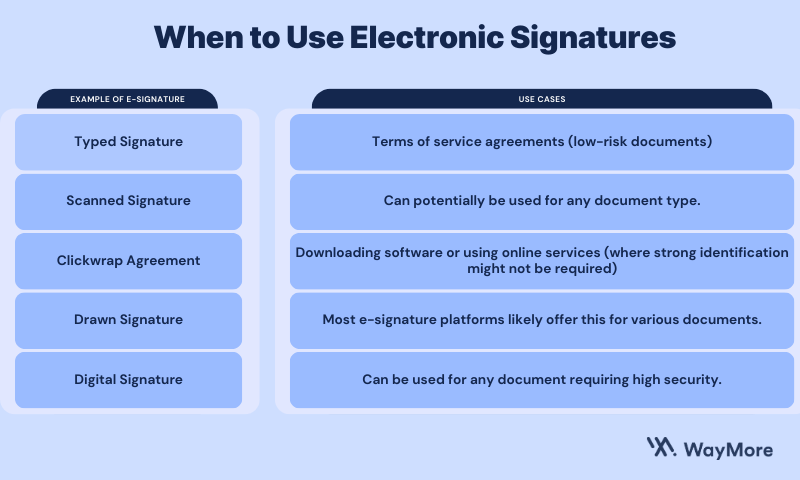
Examples of electronic signatures serve diverse purposes, particularly within the domain of e-signatures for business.
Here are some common examples:
- Contracts: Non-disclosure agreements (NDAs), sales contracts, and other legal documents can all be signed electronically.
- HR Agreements: Employment agreements, policy acknowledgements, benefits enrollment, performance reviews. Electronic signatures for HR can streamline the process, save time, & boost compliance.
- Financial Documents: Loan applications, tax documents, and investment agreements can often be signed electronically.
- Healthcare Forms: Medical releases, patient consent forms, and other healthcare documents can be signed electronically. Electronic signatures simplify telemedicine consent, enhance data protection, and help comply with HIPAA guidelines.
- Permission Slips: Schools and other organizations can use e-signatures for permission slips and other authorization forms.
- Rental Agreements: Lease agreements and other rental documents can be signed electronically. The benefits of e-signatures in real estate are extremely significant for the transactions and daily tasks of real estate agents.
Important Note: Not all documents can be signed electronically in the USA. It’s important to check the specific laws and regulations in your state regarding the validity of e-signatures for certain types of documents.
How to Use Electronic Signatures
The process of using electronic signatures can vary depending on the platform you’re using. Here’s a general overview:
- Find an e-signature platform: There are many e-signature platforms available. This guide will help you select the e-signature software that covers your needs.
- Upload your document: Upload the document you want to sign to the e-signature platform.
- Identify signers: Specify who needs to sign the document and provide their email addresses.
- Place signature fields: Designate where each signer needs to place their signature on the document.
- Sign the document: Signers will receive an email notification with a link to the document. They can then review the document and sign electronically using one of the examples of electronic signatures offered by the platform
Security Considerations for Electronic Signatures
While electronic signatures offer many advantages, security is a key consideration. Here are some things to keep in mind:
- Select a trustworthy e-signature platform: Choose a platform that prioritizes security to safeguard your data and authenticate signatures effectively.
- Understand the type of e-signature: As mentioned earlier, different examples of electronic signatures offer varying levels of security. Digital signatures generally offer the highest level of security.
- Verify signer identity: It’s important to ensure that the person signing the document is who they claim to be. Some e-signature platforms offer features like multi-factor authentication to help verify identity.
- Secure document storage: Once a document is signed, it’s important to store it securely. Many e-signature platforms offer secure document storage solutions.
The Legality of Electronic Signatures
- USA: Electronic signatures are legal and enforceable in the USA under the ESIGN Act of 2000. This law states that electronic signatures are legally valid. The law specifies that e-signatures hold the same legal weight as pen signatures. However, there are certain conditions that must be met for a legally binding e-signature to be considered valid.
Certain types of documents, such as wills and trusts, may still require a wet signature in some states. If you have questions about e-signatures, it’s best to consult with a lawyer. A lawyer can help determine if using e-signatures is legal for your document.
- Europe: The EU eIDAS Regulation establishes a framework for electronic identification and trust services for electronic transactions in the European Union.
- Canada: the Personal Information Protection and Electronic Documents Act (PIPEDA) permits the use of electronic signatures. There are some exceptions to this rule, which are similar to those in the US.
E-signatures are becoming more popular worldwide. Make sure to research the laws and rules in your area. Check for any restrictions that may a
Conclusion
E-signatures offer a convenient and secure alternative to wet signatures.
From basic typed signatures to advanced digital signatures with encryption, various e-signature options cater to different security needs.
Platforms like WayMore esignature provide user-friendly interfaces for a smooth signing experience.
However, the legal validity of e-signatures can vary by location. Remember to research local regulations to ensure your chosen e-signature method meets legal requirements for important documents.
Curious to learn more? WayMore’s experts are ready to chat!
FAQs
An electronic signature, often referred to as an e-signature, is a digital representation of your signature that you use to sign electronic documents. It’s a convenient and secure alternative to traditional pen-and-paper signatures.
There are several types of electronic signatures commonly used today. These include typed signatures, scanned signatures, clickwrap agreements, drawn signatures, and digital signatures. Each method has its own advantages and use cases.
While both electronic signatures and wet signatures can sign documents, there are key differences to consider. Electronic signatures offer greater convenience, speed, and security compared to wet signatures. They are also more eco-friendly by reducing paper waste.
There are numerous benefits to using electronic signatures instead of traditional wet signatures. These include convenience (sign documents from anywhere with an internet connection), speed (faster signing process), security (advanced authentication methods), cost-effectiveness (savings on printing and mailing), and environmental friendliness (reduced paper waste).
Yes, electronic signatures are legally valid in many countries, including the USA, under laws such as the ESIGN Act of 2000. However, it’s essential to research and comply with specific laws and regulations in your area regarding the use of electronic signatures for different types of documents.




