Quick Links
In our increasingly digital world, the way we handle types of signatures is changing.
Have you ever needed to sign a permission slip for a school trip but couldn’t find a printer nearby? Perhaps you received an important rental agreement but can’t be there physically to sign it?
These situations highlight the importance of understanding the difference between a wet signature vs electronic signature (e-signature).
For centuries, the traditional handwritten signature (often called a “wet signature”) has been the go-to method. But electronic signatures (e-signatures) are becoming increasingly popular.
So, what exactly are e-signatures, and how do the different types of signatures work?
Types of signatures
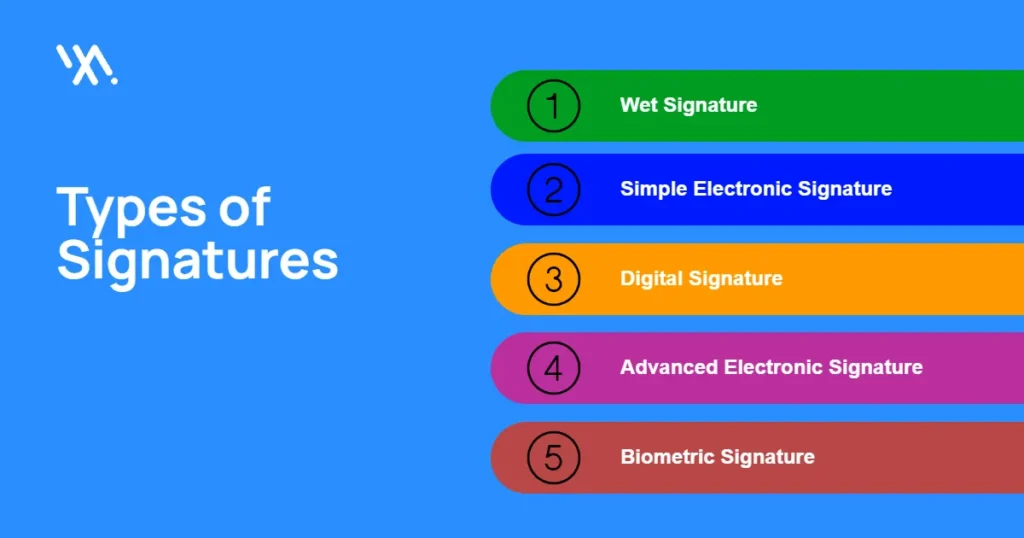
1. Wet Signature
This is the classic signature you’re probably most familiar with. The handwritten mark you insert on a piece of paper with a pen. A wet signature serves as a verification of your identity and your agreement to the contents of the document.
2. Simple Electronic Signature (E-Signature)
This is the most classic type of e-signature in the digital era. It can take a few different forms.
Sometimes, it’s simply your typed name on an electronic document. In other cases, it might be a scanned image of your wet signature that you upload to the document.
There’s also a type of simple e-signature where you click a button to indicate your consent on a document.
3. Digital Signature
This type of e-signature offers a higher level of security compared to a simple e-signature.
It uses a special technology called cryptography to create a unique electronic link between your signature and the document. This link helps ensure that no one has tampered with the document after you signed it.
4. Advanced Electronic Signature
An advanced electronic signature builds upon the security features of a digital signature.
Along with the special link, it usually asks you to do extra things to prove it is truly you signing.
For example, you might need to enter a special code sent to your phone or answer a knowledge-based question.
5. Biometric Signature
This less common type of signature is becoming increasingly explored.
A biometric signature uses your fingerprint or iris scan to confirm your identity when signing a document online.
Are e-signatures legal? (Yes!)
The ESIGN Act was created in 2000 in the United States to validate e-signatures.
It confirms that e-signatures are legally valid, following the guidelines set out in the Electronic Transactions Act (UETA), a law adopted by most states.
This means that, in most cases, an e-signature has the same legal effect as a wet signature on a paper document.
How can these types of signatures be used?
Many different situations call for using various types of electronic signatures.
Here are a few examples:
- Simple e-signatures: Often used for online forms, permission slips, and other non-critical documents.
- Digital signatures: Used for more sensitive documents like contracts or loan agreements.
- Advanced electronic signatures: Could be required for high-value transactions or documents where stronger identity verification is needed.
Signing PDFs electronically
In the past, obtaining signatures on documents often involved a cumbersome paper-based process. Imagine needing a permission slip signed for a school trip but lacking access to a printer. Or perhaps a critical rental agreement awaited your signature, but physical presence wasn’t possible. These scenarios highlight the advantages of electronic signatures (e-signatures).
Fortunately, many e-signature platforms now offer a streamlined solution for signing Portable Document Formats (PDFs) electronically. This functionality provides a secure and convenient alternative for a digital world.
With e-signature platforms, there is no need for a physical paper trail. Online audit trails provide an extra security layer for documents like rental agreements, contracts, and permission slips.
The signing process becomes remarkably efficient. Using your computer or phone, you can securely sign these documents from any location, at any time.
This saves you from the drawbacks of traditional methods, like printing, faxing, or waiting for physical documents to be mailed back and forth.
Selecting e-signature software
After learning about the various types of signatures, you may be thinking about using e-signatures for yourself or your business.
With numerous e-signature software options to choose from, it’s crucial to research before selecting the right one.
Consider factors like the level of security required, the features offered, and the pricing plans when making your choice.
WayMore, provides a step-by-step guide to selecting e-signature software that meets all your needs.
Conclusion
Understanding the different types of signatures empowers you to choose the most fitting method for each situation.
E-signatures provide a secure and convenient way to electronically sign documents, simplifying the signing process in our digital age.
E-signature platforms, such as WayMore, are great for managing documents that need signatures from many people, like approvals or contracts.
Whether you’re a student, busy professional, or just want to make paperwork easier, e-signatures can be a valuable tool.
E-signature platforms can save you valuable time and effort by removing the need for printing, scanning, mailing, and faxing.
Curious to learn more? WayMore’s experts are ready to chat!
FAQs
A wet signature is the traditional handwritten mark you make with a pen on a paper document. It serves as a verification of your identity and agreement to the document’s content.
An electronic signature (e-signature) is a digital substitute for a wet signature. It can take various forms, including your typed name, a scanned image of your wet signature, or clicking a button to indicate consent.
Learn all the details in our comprehensive guide which dives into the E-Signature vs. Wet Signature debate, exploring benefits, security, legality, and the future of e-signing.
E-signatures offer numerous benefits:
- Increased convenience: Sign documents from anywhere, anytime, using your computer or phone.
- Enhanced security: Certain e-signatures provide advanced security features like tamper detection.
- Improved efficiency: Saves time and effort compared to traditional paper-based signing processes.
- Environmental friendliness: Reduces reliance on paper and physical document handling.
By understanding the different types of signatures and their functionalities, you can choose the most appropriate method for each situation.
Of course! Electronic signatures are super handy for all sorts of documents like contracts, agreements, forms, and reports. Just double-check that the electronic signature fits all the legal rules and standards for each document.
When selecting e-signature software, consider factors such as security features, ease of use, integration capabilities, and pricing. Evaluate different software options based on your specific requirements and preferences. It’s also helpful to read reviews, compare features, and take advantage of free trials or demos to find the software that best meets your needs.
Check our full guide on how to select e-signature software. Best practices and security considerations.
Once you sign, the document typically gets timestamped with an audit trail showing who signed it and when. The document may also be encrypted for added security. Depending on the platform, you might receive a signed copy or a notification that the signing process is complete.
Here are some tips for finding an affordable e-signature solution:
- Identify your needs: Consider the frequency of use, document sensitivity, and required features before choosing a plan.
- Compare pricing: Research different e-signature platforms and compare their features and pricing structures. Look for free trials or introductory offers.
WayMore.io e-signature platform offers a flexible pay-as-you-go option, charging a specific price per signed document.
This allows you to avoid subscriptions and only pay for what you need.




