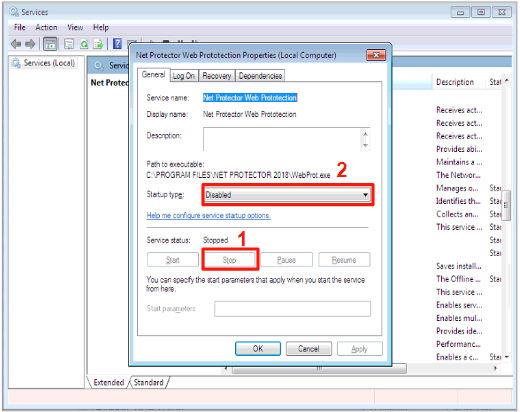How to exclude files and folders from Net Protector Antivirus?
Instructions:
- For Norton Antivirus, please click here
- For Quik Heal Total Security Antivirus, please click here
- For Bit defender Antivirus, please click here
- For Net Protector Antivirus, please click here
- For Avast Antivirus, please click here
- For K7 Total Security Antivirus, please click here
- For Kaspersky Antivirus, please click here
- For McAfee Antivirus, please click here
- For Malwarebytes Antivirus, please click here
- For Windows Defender Antivirus,
Please download the below file and Run
https://cdn12.waymore.io/s/dtKMj6cJ8wjWsdj
Net Protector:
Steps to exclude files & Folder in Net Protector.
Step 1: Go to Protection tab.

Step 2: Click on ONLINE protection.
Uncheck all the checkbox >> Apply.
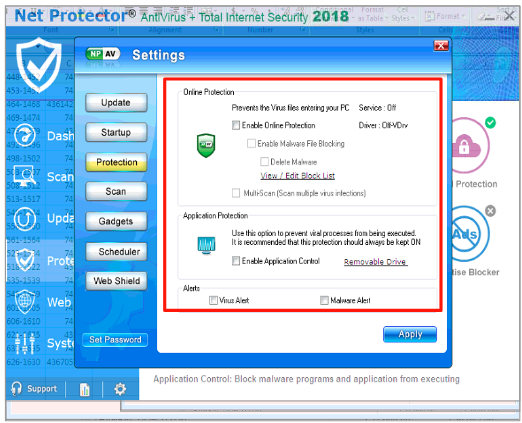
Step 3: Go to Web Security Tab.
Click on Parental Control and turn it Off.
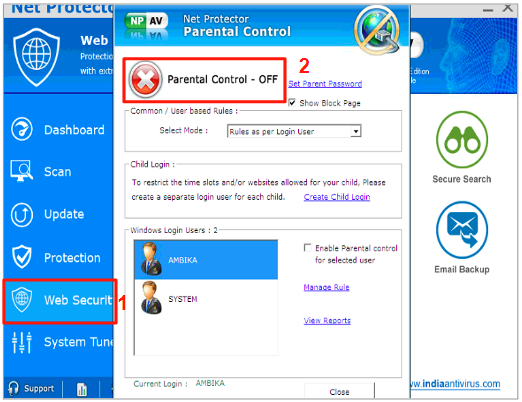
Step 4: In the same Web Security Tab.
Click on Firewall and turn it Off.
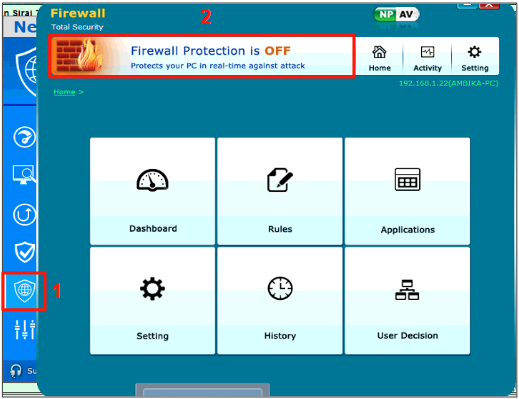
Step 5: Open Run Dialogue Box, Type services.msc
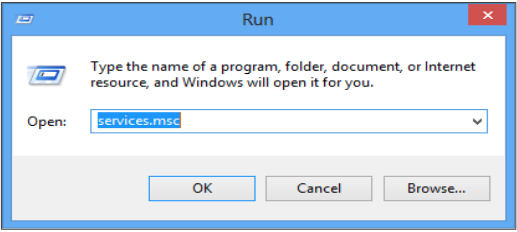
Step 6: Search for Net Protector Firewall Properties & Net Protector Web Protection
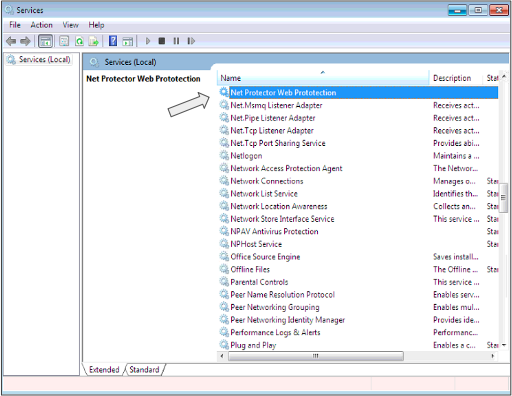
Step 7: Click on each one
Stop the process >> Select Disabled from the dropdown list >> Ok